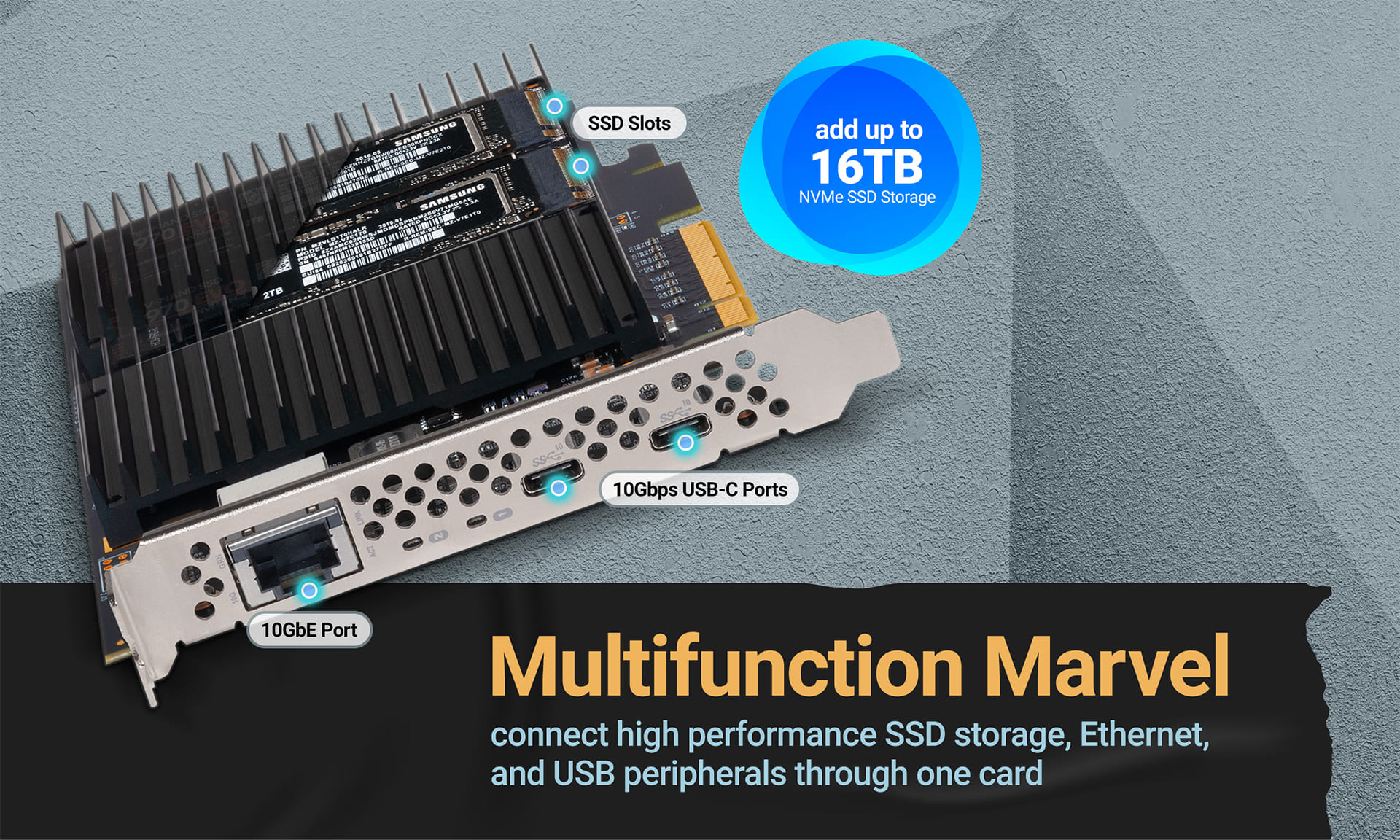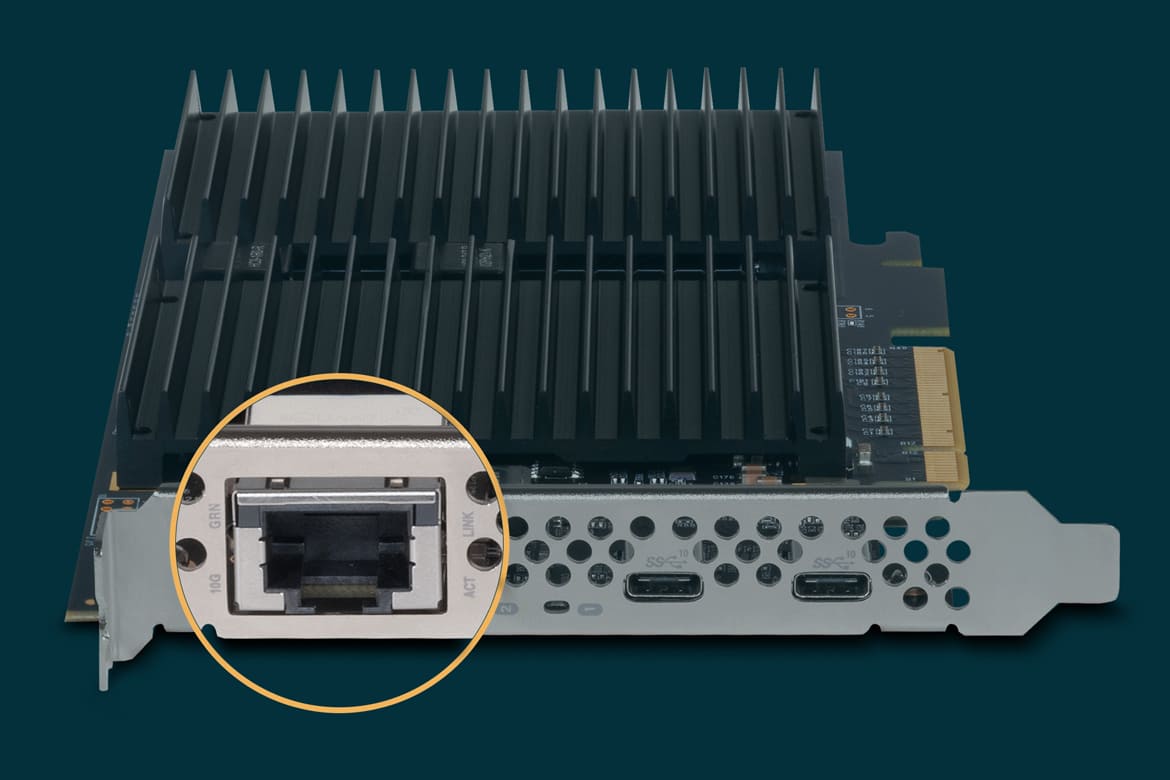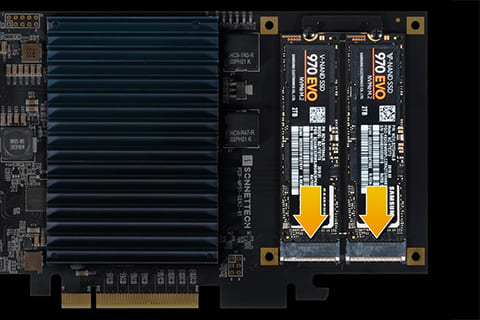McFiver PCIe Card
Multifunction Adapter Card with Dual M.2 NVMe SSD Slots, 10Gb Ethernet, and Two 10Gbps USB-C Ports
Product Highlights
- Multiple Functions, One Card - Provides NVMe storage, 10Gb Ethernet, and 10Gbps USB-C connections on one PCIe 3.0 card.
- Two High Performance M.2 NVMe SSD Slots - Add up to 16TB of storage inside (SSDs sold separately); four lanes of PCIe 3.0 bandwidth available to each installed SSD achieve data transfer speeds up to 6600 MB/s (SSDs configured as RAID 0 set).
- No SSD Thermal Throttling - An efficient integrated heat sink enables installed SSDs to maintain high performance during very large file transfer operations.
- One 10GBASE-T Ethernet Port - Adds an RJ45 10GbE port to your computer with PCIe slots or Thunderbolt expansion system.
- Supports NBASE-T Ethernet Technology - 5 Gb/s and 2.5 Gb/s speeds supported over existing Cat 5e (or better) cabling at distances up to 100 meters.
- AVB-Compliant Ethernet - Audio Video Bridging (IEEE802.1Qav, AVB) over Ethernet supported with Mac computers.
- Two 10Gbps USB-C Ports - Adds two USB-C 10Gbps ports to your computer or Thunderbolt to PCIe card expansion system.
- Advanced USB 3.2 Gen 2 Controller, Full 10Gbps Per Port - USB 3.2 controller enables each port to support data transfers at up to 1000 MB/s, even while transferring files from two drives concurrently.
- Overview
- Tech Specs
Multiple Functions.
High Performer at Each One.
Only multifunction PCIe adapter card with M.2 NVMe storage, 10Gb Ethernet, and 10Gbps USB-C connectivityAre you looking to add SSD storage, ultra-high-speed Ethernet connectivity, or high-performance USB-C® ports to your setup? Or all three? Even in computers with multiple expansion card slots, installing three adapter cards to get the interfaces you need may not be feasible. Sonnet’s engineers designed a truly unique solution — the McFiver™ PCIe® Card. Mac, Windows, and Linux compatible, this professional, multifunction adapter includes five interfaces — this is the only adapter card to feature dual M.2 NVMe SSD slots, one RJ45 10Gb Ethernet port, and two 10Gbps USB-C ports, fitting them all on a standard full-height PCIe card.
One PCIe x8 Slot is all You Need
Install the McFiver PCIe Card into an available x8 PCIe 3.0 or 4.0 slot to obtain maximum performance in your computer. No PCIe card slots in your computer, but Thunderbolt ports outside? The McFiver provides great performance, a lot of connectivity, and is ideal for use in an Echo™ Thunderbolt™ to PCIe card expansion system with an available full-height x8 card slot. The combo enables you to take advantage or all that the McFiver has to offer with any compatible Mac (M1, M1 Pro, M1 Max, M1 Ultra, Intel®), Windows, or Linux computer with Thunderbolt ports.Dual M.2 NVMe SSD Slots
Add Up to 16TB of SSD StorageMcFiver PCIe Card provides mass SSD storage capability on a PCIe card. Dual M.2 NVMe PCIe SSD slots support up to 16TB internal high performance storage expansion (SSDs sold separately), enabling you to save and access your data fast, and effortlessly store large files and media libraries.
Super High-Speed Data Transfers
If super high-speed data transfers are critical to your work, you need an NVMe SSD-based upgrade. Installed on the McFiver PCIe Card, a single NVMe PCIe SSD can deliver tremendous performance — up to 3500 MB/s read and write sustained data transfers — but the McFiver enables you to mount two of them. Formatted as a RAID 0 set, two SSDs can achieve sustained transfers up to 6600 MB/s read and write. No matter how you use it, you’ll love the speed.
Silent SSD Cooling
No Thermal Throttling. No Slowdowns. SSDs heat up significantly when performing very large file transfers and will protect themselves from overheating by “thermal throttling” — a feature that drastically cuts SSDs’ performance while allowing them to cool. The McFiver PCIe Card’s silent SSD cooling solution works to eliminate the need for thermal throttling and enables your SSDs to always maintain their highest performance.SSD SMART
Installing your M.2 SSDs on the McFiver PCIe Card is a simple task, and the card uses your computer’s operating system’s built-in drive utilities to format them. SSD health monitoring is supported through S.M.A.R.T. (Self-Monitoring, Analysis and Reporting Technology) data reporting. Are you a Mac user? You can install macOS® on one SSD to create a very fast boot volume, and then use the other installed SSD for file storage; as a super-fast plug-in, media storage, or scratch disk; or for Time Machine® backups.10Gb Ethernet Port
Blazing-Fast 10GBASE-T ConnectivityThe increasing demand for wired network bandwidth has pushed 10Gb Ethernet (10GbE) into the mainstream. It’s not just for use in software development, postproduction, and shared storage workflows where speed is critical — there’s increasing need for it in workflows of all kinds and businesses of all sizes. Very affordable 10GbE switches have reduced the cost of upgrading, but many computers don’t natively support 10GbE — the McFiver PCIe Card can get you connected. The McFiver is equipped with one RJ45 port that enables you to connect your computer to 10GbE infrastructure via Cat 6A cabling at up to 100 meters.
Multi-Gigabit Ethernet Support for Faster Transfers Across Existing Cabling
If your facility already has Cat 5e wiring installed, you can still get an amazing performance gain — from 250 to 500 percent over Gigabit Ethernet speed — without rewiring! The McFiver PCIe Card supports the NBASE-T™ industry-standard (multi-Gigabit Ethernet) of 2.5Gb and 5Gb link speeds to enable greater than Gigabit Ethernet speed over Cat 5e (or better) cabling when used with a multi-Gigabit compatible switch or router. You can utilize the same adapter card across your organization for users supported by different Ethernet cabling infrastructures to obtain the best possible performance.macOS AVB Support
The McFiver PCIe Card supports Audio Video Bridging (IEEE 802.1Qav, AVB) under macOS. When used with a switch or router (plus infrastructure) with AVB support, the card is perfect for use in pro audio and video applications where synchronization of data streams is critical.Two 10Gbps USB 3.2 Type-C Ports
High Performance USB 3.2 Gen 2 Controller10Gbps USB 3.2 controller can concurrently deliver full 10Gbps bandwidth through both ports.
Intelligent Power Delivery and Management
Independent, per-port power regulation – prevents power glitches that cause auto-disconnects of already-connected drives.10Gbps USB Performance Bliss
The fastest USB 3.2 Gen 2 drives available — equipped with NVMe SSDs — can transfer data at incredible speeds. Can your computer support their full performance? Upgrading your workflow with Sonnet’s McFiver PCIe Card ensures 10Gbps USB SSDs can operate at their peak performance.High Speed Simultaneous Transfers
Many multi-port USB cards split their USB controller’s total bandwidth between all their ports, which limits performance when two or more devices are connected and operating. The McFiver PCIe Card features an advanced USB 3.2 Gen 2 controller that delivers full 10Gbps bandwidth per port and implements advanced data traffic management to eliminate bandwidth congestion. When installed in a computer’s PCIe 3.0 or 4.0 slot, the McFiver PCIe Card supports two simultaneous 10Gbps transfers, enabling it to transfer data from two drives to the computer (and from drive to drive) at maximum speeds of 1000 MB/s per drive.| Part Number | G10E-USBC-M2-E |
| Hardware | |
| Form Factor | Full-height, half-length+ (7.25 in.), x8 PCIe card |
| Bus Interface | PCI Express 3.0 x8 |
| M.2 SSD Sockets Specificatio | Internal Connectors
SSDs Supported
macOS Boot Support
Windows/Linux Boot Support
RAID Support
NVMe Support
S.M.A.R.T. Status Data Reporting Support
|
| 10Gb Ethernet Port Specifications | External Connectors
10GbE Controller
Network Support
Packets
Data Rates Supported
Advanced Features
Stateless Offloads
|
| USB-C 3.2 Gen 2 Ports Specifications | Peripherals Supported
Bus-Powered Peripherals Supported
Cables Supported
USB 3 Chipset
USB Standard
UASP
Hot Plug
Boot Support
|
| Operating Temperatures | 0ºC to 35ºC (32ºF to 95ºF) |
| Compliance | RoHS 3 (Directive 2015/863) IEC62368-1 and IEC62368-2 Safety |
| Package Contents | McFiver PCIe Card Documentation |
Compatibility
Mac Compatibility- Mac Pro® 8,1 (2023)
- Mac Pro 7,1 (2019)
- macOS 12+
- macOS Ventura compatible
Windows Compatibility
- Windows computer with available x8 PCIe slot
- Windows 11 and 10
- Windows Server 2022, 2019
Linux Compatibility
- Linux computer with available x8 PCIe slot
- Linux Kernel 5.4+
VMWare ESXi
- Not currently compatible
Thunderbolt PCIe Expansion System Compatibility
- Mac computer (M1, M2, M1 Pro, M1 Max, M1 Ultra, and Intel) with Thunderbolt ports via a Thunderbolt or Thunderbolt to PCIe card expansion system with available x8 PCIe card slot
- Windows 10 computer with Thunderbolt 4 or Thunderbolt 3 ports via a Thunderbolt to PCIe card expansion system with available x8 PCIe card slot
- Windows 11 will support multiple-slot Thunderbolt expansion systems beginning with 23H1 future release
- Linux computer with Thunderbolt 4 or Thunderbolt 3 ports via a Thunderbolt to PCIe card expansion system with available x8 PCIe card slot