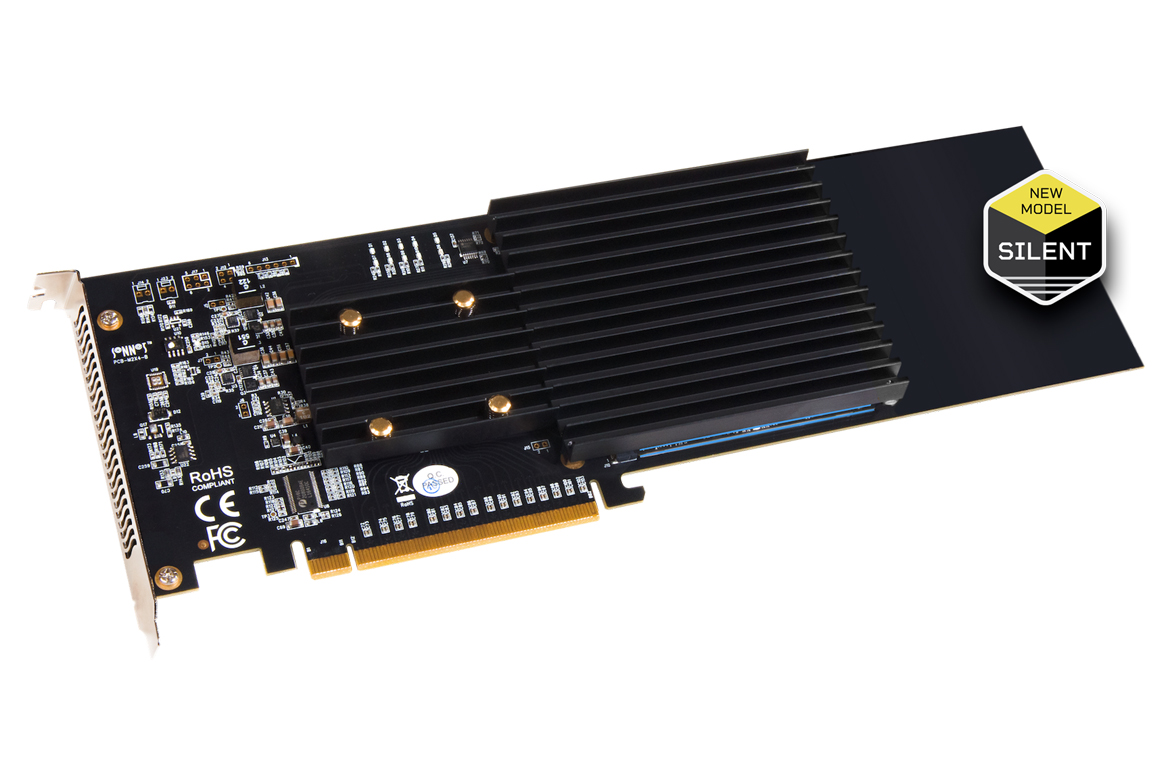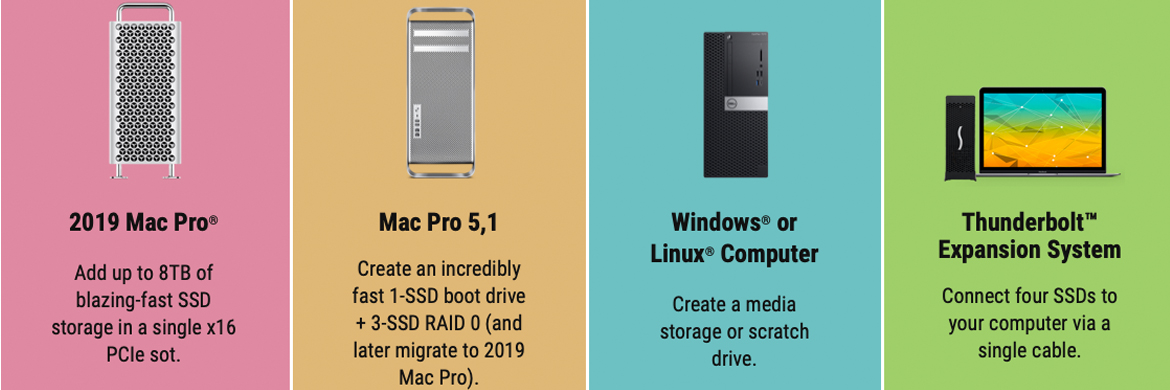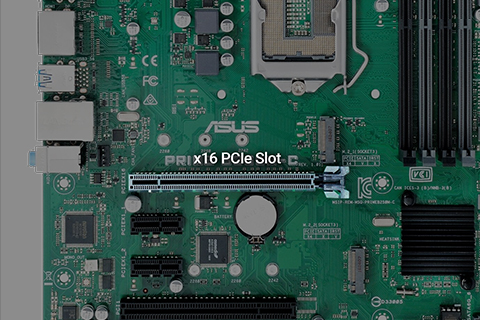M.2 4x4 PCIe Card (Silent)
Install up to Four M.2 NVMe SSDs into a PCIe Card Slot
Four M.2 NVMe SSD Slots on a PCIe 3.0 x16 CardAdd your own SSDs
Key Features
- Add up to 8TB Ultra-fast Storage
Mounts up to four M.2 NVMe SSDs (sold separately) in an x16 PCIe slot. - High-Performance PCIe Interface
PCI Express 3.0 x16 host bus interface plus x16 PCIe bridge; four lanes of PCIe 3.0 bandwidth devoted to each installed SSD. - Superior Performance
Achieve sustained RAID 0 speeds up to 11,700 MB/s. - RAID Support
Supports macOS, Windows, and Linux RAID 0, 1, and 5 (macOS RAID 5 support requires SoftRAID software, sold separately). - macOS Boot Support
Supports booting from a single (non-RAIDed) attached SSD. - No Thermal Throttling
Custom cooling solution enables installed SSDs to maintain high performance during very large file transfers. - Optimized for Thunderbolt
Use in Sonnet Thunderbolt 3 expansion systems to connect up to four SSDs through one cable with performance up to 2750 MB/s. - NVMe Compliant
Typically no drivers required.
- Overview
- Tech Specs
Ultra-speed Data Transfers
If you need to add internal storage to your computer and ultra high-speed data transfers are critical to your work, you need an NVMe SSD-based upgrade. Individually, M.2 NVMe PCIe SSDs offer tremendous performance, but Sonnet’s M.2 4x4 PCIe Card enables you to mount up to four of them(1) into a single x16 card slot and combine their performance. No matter how you use it, this card can transform the way you work.
Buy Now
Mac Pro RAID 0 Performance
Install the M.2 4x4 PCIe card with your SSDs into your 2019 Mac Pro to achieve superior storage performance. If you’re one of the many still using 2010 or 2012 Mac Pro, install the Sonnet card plus SSDs to obtain performance you never thought possible!
Full Performance Design – Sonnet Advantages
Sonnet’s M.2 4x4 PCIe Card is a full-height, full-length PCIe 3.0 card with a 16-lane (x16) interface, designed to support full performance from four SSDs. Unlike “similar” adapter cards, Sonnet's M.2 4x4 card features:
x16 PCIe Bridge
Devotes four lanes of PCIe 3.0 bandwidth to every SSD you install (instead of limiting the x4 bandwidth to two SSDs at a time)
Self-contained
Card doesn’t require a specific motherboard to operate or specific SSDs to support RAID features
Universal Compatibility
Mac, Windows, and Linux compatible
M.2 PCIe SSD Support
Works with a wide variety of M.2 NVMe PCIe SSDs
| Part Number | FUS-SSD-4X4-E3S |
| Form Factor | Full-length, full-height computer card |
| Internal Connectors | Four M-keyed (NVMe) M.2 sockets |
| SSDs Supported | Single-sided M.2 2280 NVMe PCIe SSDs |
| Boot Suppport | macOS -Only from a single SSD (not RAIDed) -Mac Pro 5,1 or Mac Pro 7,1 -Any Thunderbolt Mac Windows, Linux -No |
| RAID Support | macOS, Windows, Linux -RAID 0, 1, or 5 (Stripe, Mirror, or Parity) |
| NVME Support | Yes |
| S.M.A.R.T. Status Data Reporting Support | Yes |
| RoHS Compliant | Yes |
| Package Contents | Sonnet M.2 4x4 PCIe Card Drive mounting screws Documentation |
Mac Compatibility
- Mac Pro® 5,1 (Mid 2010 & Mid 2012) with available full-length x16 PCIe slot
- Mac Pro 7,1 (2019) – Use x16 PCIe slot (slot 3, 4, or 5) for full performance
- macOS® 10.13.6+
macOS Catalina compatible
Windows Compatibility
- Computer with available full-length, full-height x16 PCIe slot (PCIe bifurcation not required)
- Windows 10 (64-bit Edition Version 1809 or greater)
Linux Compatibility
- Computer with available full-length, full-height x16 PCIe slot (PCIe bifurcation not required)
- Linux Kernel 5.0+
Thunderbolt Compatibility
- Mac computer with Thunderbolt 3 or Thunderbolt 2 ports via a Thunderbolt 3 or 2 to PCIe card expansion system with available full-length x16 PCIe slot
- Windows computer with Thunderbolt 3 ports via a Thunderbolt 3 to PCIe card expansion system with available full-length x16 PCIe slot
- Linux computer with Thunderbolt 3 ports via a Thunderbolt 3 to PCIe card expansion system with available full-length x16 PCIe slot