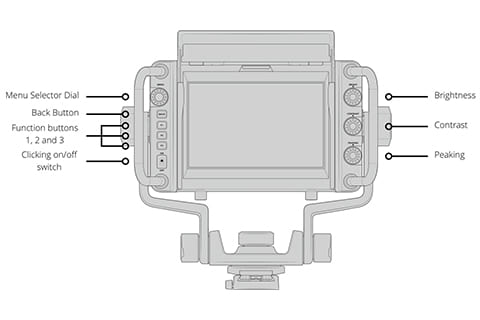Blackmagic URSA Studio Viewfinder G2
Turn URSA Mini into the ultimate live camera with a professional 7 inch studio viewfinder!Product Highlights
- Designed for URSA G2/URSA Mini Cameras
- 7" 1920 x 1200 TFT LCD Screen
- 3G-SDI Connector to Camera
- 2000 cd/m² Brightness
- 4-Pin XLR Power, V-Lock Mount
- Rotary Dials, Customizable Buttons
- Detachable Sun Hood
- Overview
- Tech Specs
When you’re working live in the studio or out at an event in a large venue such as a stadium, the URSA Studio Viewfinder G2 gives you everything you need to comfortably operate your URSA Mini in live production! The bright 7” screen has a detachable sunshade and includes large handles and an articulated pivot mount that let you position and move the viewfinder independent of the camera! The large rotary control dials and customizable function buttons let you make on the fly adjustments without having to take your eyes off the action! Set up is quick and easy using the included V-Lock plate and it connects directly to the SDI monitor and power output on your URSA Mini, so you don’t need additional cables or power supplies.
| Connections | |
| SDI Video Input | 1 x HD/Ultra HD 3G-SDI via BNC. |
| Power Input | 1 x 4 pin XLR 12V. |
| Screen Dimensions | 7" 1920 x 1200 resolution. |
| Screen Type | 7" high brightness TFT LCD |
| Screen Brightness | 2000 nits |
| Computer Interface | 1 x USB type C connector for initial setup and software updates via Blackmagic Camera Setup software. |
| SDI Video Standards | |
| HD Format Support | 720p50, 720p59.94, 720p60 1080p23.98, 1080p24, 1080p25, 1080p29.97, 1080p30, 1080p50, 1080p59.94, 1080p60 1080i50, 1080i59.94, 1080i60 |
| SDI Compliance | SMPTE 259M, SMPTE 292M, SMPTE 296M, SMPTE 425M 2084. |
| Video Sampling | 4:2:2 YUV. |
| Color Precision | 10-bit. |
| Color Space | REC 601, REC 709. |
| Multiple Rate support | SDI switches between 1.5 Gb/s HD and 3.0 Gb/s 60P HD. |
| Monitor Features | |
| Controls: | Dial, knobs and customizable function buttons for settings, short cut features and navigating menus. |
| Handles | Built in grab handles for positioning the monitor independently from the camera. |
| Position Adjustment Options | Variable tension pivot points for articulated arm and grab handles with forward, backward, up, down, pan and tilt adjustments. |
| Mounting Options | Quick release V-lock mounting bracket for attaching viewfinder to URSA Mini handle. |
| Tally | Large LED tally light with customizable perspex camera numbers. |
| Metadata Support | Detects camera information embedded in the SDI signal including status information, frame guides, focus peaking, tally, and more. |
| Screen Interface | On screen meters and status information including Camera ID, resolution, frames per second, shutter speed, gain, white balance, camera battery level, and more. |
| Physical Specifications | |
| Width | 304 mm |
| Height | 233 mm |
| Weight | 2.39 kg |
| Environmental Specifications | |
| Operating Temperature | 5° C to 50° C (41° - 122°F) |
| Storage Temperature | -20° to 60° C (-4° to 140° F) |
| Relative Humidity | 0% to 90% non-condensing |
Operating Systems
- Mac 10.14 Mojave,
Mac 10.15 Catalina or later. - Windows 10.
Power Requirements
- 12V power input via 4 pin XLR connected via URSA Mini 12v power output.